This pattern lock security is gonna work on Windows 7, Windows 8, Windows 10. We are going to do it via a software.
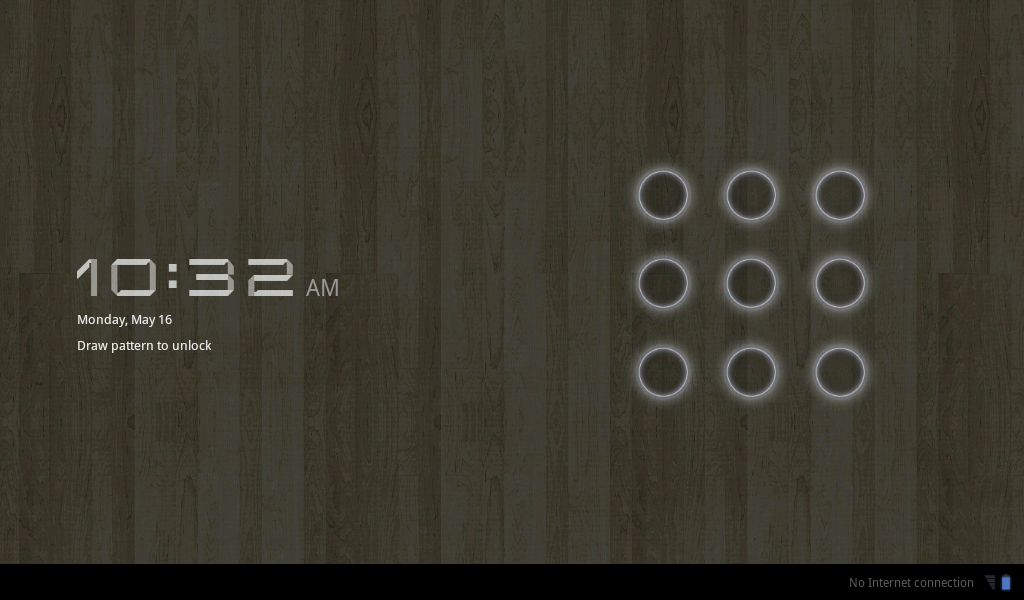
The Features:
- Locks the computer when windows startup
- Turnoff the monitor based on your choice
- Custom lock screens background image
- Change the alert text
- Lock screen transparency
- Support multiple monitors
- Use the dynamic password technology to prevent key loggers
- Have 3 built-in patterns: 3×3, 4×4, 5×5
- Can disconnect internet access when pc is locked
- Backup your own pattern feature
- Display the date and time on locked screen
Lock Computer with pattern:
Lets Begin..
1) Firstly download Eusing Maze Lock from below: (Its a powerfull tool designed to lock Computer with pattern on the tray icon.)
DOWNLOAD FROM HERE
2) Install the software, after its downloaded.
3) Configuration pops-up on the screen.
NOTE: The default password of this software is “Z”
4) Rest your password from default pattern
5) Once done you can extend your dots to 3*3, 4*4 and 5*5
6) Done!

You can now lock Computer with pattern. Enjoy!!


0 comments:
Post a Comment